So, you’ve decided to delete a Pinterest account. Whether you’re decluttering your digital life or just taking a break, we’ve got you covered. This comprehensive guide will walk you through the process, no matter which device or platform you’re using. Plus, we’ll address common concerns, such as how to delete your account without logging in or even without an email. Let’s dive in.
How To Delete Your Pinterest Account?
If you want to delete or deactivate your personal account from all your devices. Here are the steps that you need to follow.
How To Delete A Pinterest Account On A Laptop?
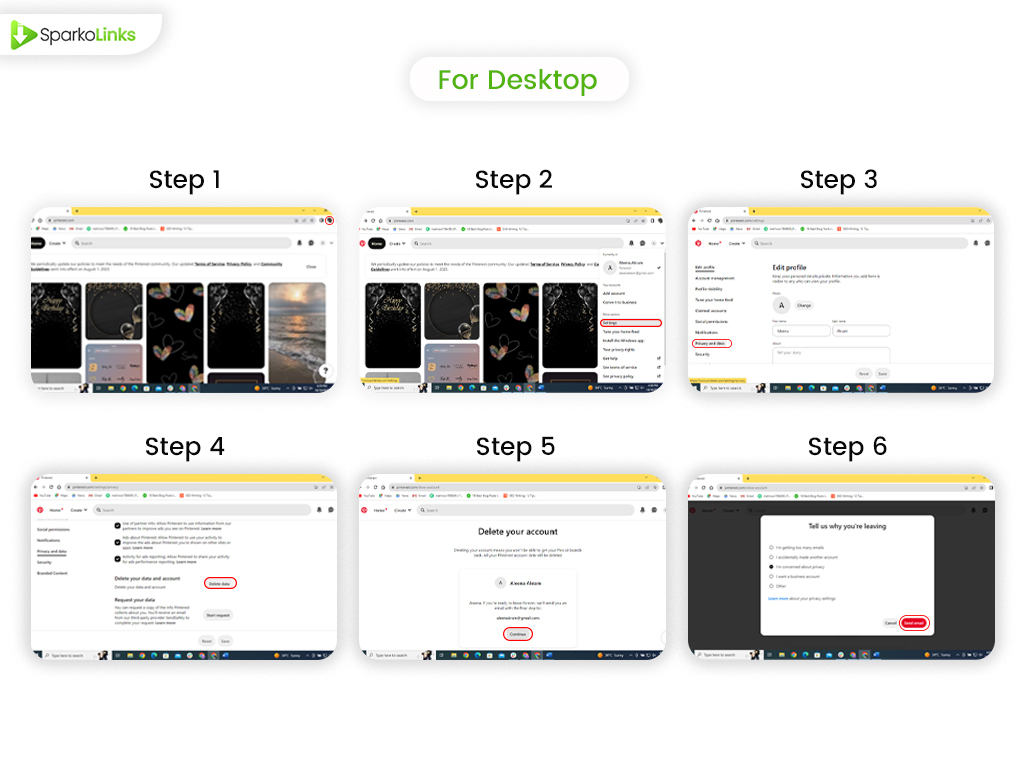
The steps are illustrated below:
- Begin by navigating to the Pinterest login page on your desktop browser.
- After logging in, click on the three-dot icon on the top right-hand corner, near your profile image.
- From the dropdown, choose “Settings.
- Now, click on the “Privacy and Data” option from the left-side menu.
- Next, scroll down the page and see deactivate the account or delete account options.
- Click the “delete data” option to delete your account and account data permanently.
- Lastly, click on the “Continue” button and select why you leave the account. And click on the “send email” button.
How To Delete A Pinterest Account On An iPhone?
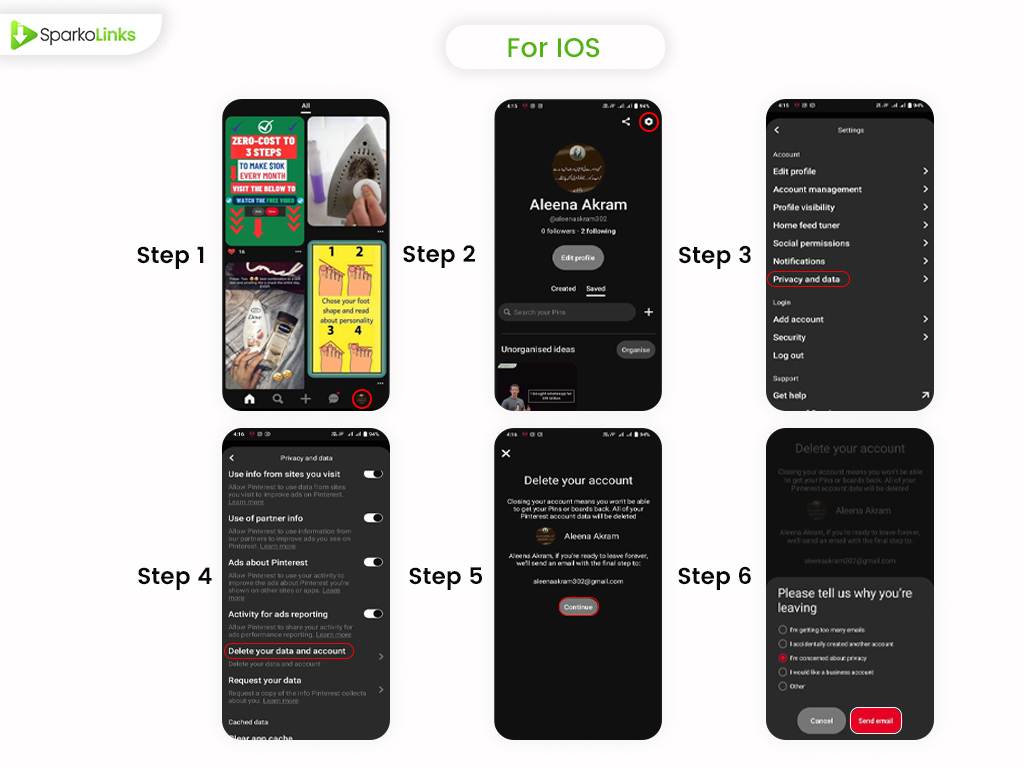
Here are the steps you need to follow:
- Open the Pinterest app on your iPhone.
- Go to your profile by tapping on the profile icon at the bottom.
- Tap on the ellipse icon, and then tap on the “Settings” option from the drop-down menu.
- Under the settings option, tap on the “privacy and data” option.
- Now tap on “delete your data and account,” it will permanently delete all your data from the internet and account.
- Next, tap on the continue button, and you’ll have provided a valid reason to delete your account.
- After giving a reason, an email will be sent to the pinterest team which will notify you that your account has been deleted permanently.
How To Delete A Pinterest Account On Android?
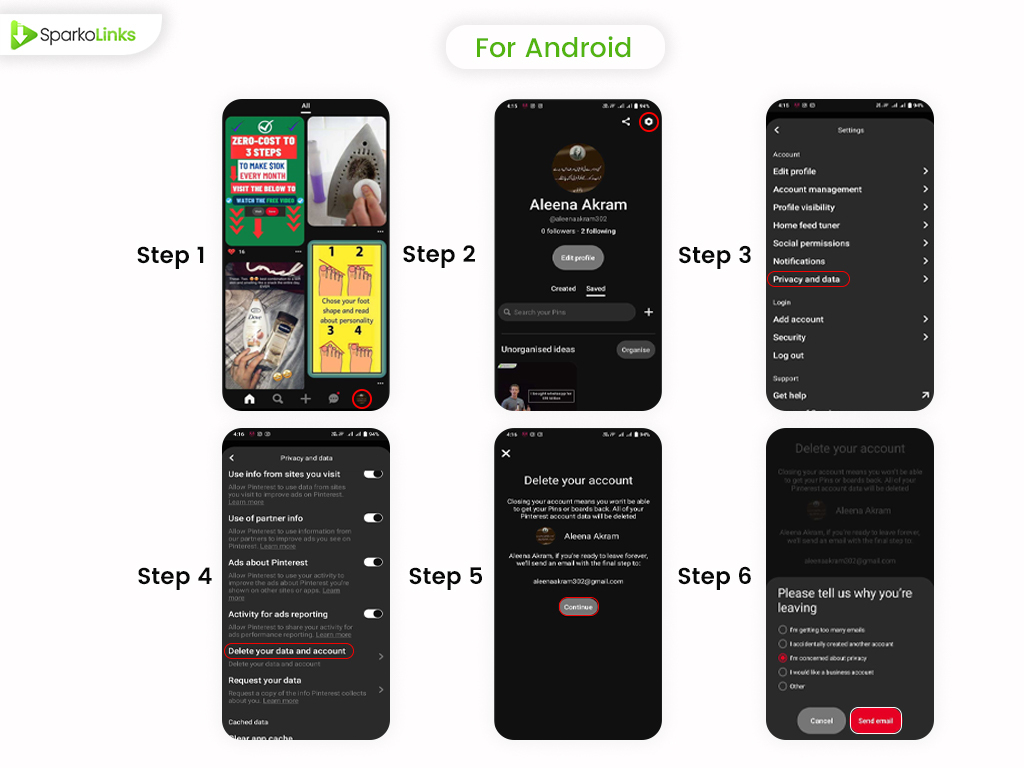
The steps are given below:
- Launch the Pinterest app on your Android device.
- Head to your profile by tapping on the profile icon.
- Access the settings by tapping on the three dots or the gear icon.
- Next, select the “privacy and data” option.
- All of your online data and your account will be permanently deleted if you tap the “delete your data and account” button.
- After that, click the continue button to delete your account. Answer a few questions, asked by Pinterest, and you’ll be notified that your account has been deleted permanently.
How To Delete A Pinterest Business Account On Desktop, Mobile & iPhone Devices?
You can easily delete a Pinterest business account from all your devices. The steps are,
Friendly Note: deleting your business account will delete all your followers and likes on your Pinterest boards or pins. So, think wisely.
The steps for deleting a Pinterest business account are the same on all devices.
- Run the Pinterest app on your device.
- Login to your device by entering login details.
- On your Desktop, click on the arrow icon next to your profile picture from the upper-right corner.
- On your mobile devices, tap on your profile picture from the bottom-right corner.
- Next, click or tap on the “settings” option.
- Now click or tap on the “privacy and data” option.
- Next, click on tap on the “delete your data and account” option.
- Lastly, click or tap on the “continue” option. Fortunately, your account has been permanently deleted.
Summing Up
Whether you’re aiming to permanently delete my account or figure out how to delete from Pinterest temporarily, the process is relatively straightforward across all platforms. Ensure you’re confident in your decision, especially if it’s a permanent one. After all, your Pinterest journey, from that very first pinterest sign-up to the countless pins, is unique to you. Safe pinning, or in this case, unpinning!
Want to download Pinterest videos in high quality? Get our Online Pinterest video downloader today.
Frequently Asked Questions (FAQs)
1- How to delete messages on Pinterest 2022?
- Open the Pinterest app.
- Click on the messages option.
- Click on a username for which messages you want to delete.
- Long press on a message and click the delete option from the menu.
2- How to delete followers on Pinterest?
Unfortunately, you can’t delete followers who want to follow you. You can only remove them or block them. 3- Is it easy to delete Pinterest?
Yes, deleting a Pinterest account is a straightforward process through account settings.
4- Can you delete an old Pinterest account?
Yes, old Pinterest accounts can deleted through account settings or by contacting Pinterest support.
5- How do I delete Pinterest saved at once?
While you can’t delete all pins at once directly, you can delete entire boards, which removes multiple pins simultaneously.
6- How long does it take to delete a Pinterest account?
After initiating account deletion, it typically takes 14 days for Pinterest to permanently remove your data.
7- What happens if I delete my Pinterest account?
Upon deletion, your profile, pins, and boards will removed, and you’ll lose access to the account.

