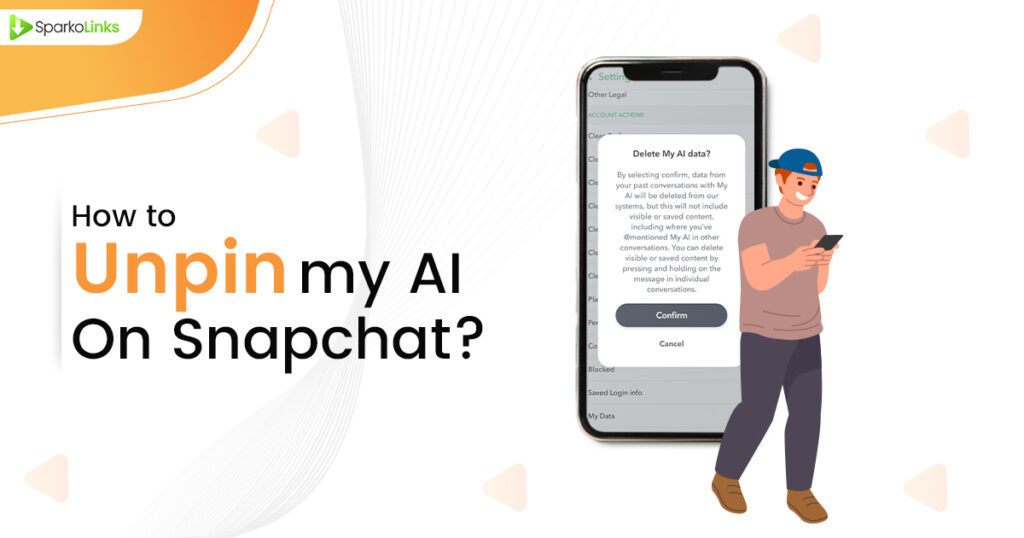Snapchat AI, also known as My AI, is a new feature that was introduced in April 2023. It is a large language model that can chat with you, answer your questions, and generate creative text formats. It’s pinned by default. If you want to unpin my Ai on Snapchat then you; ‘re landing to the right place.
To get Snapchat AI, you need to have the latest version of the Snapchat app. Once you have the update, you can then access this Snapchat AI feature.
How To Use Snapchat AI?
If you decide to keep Snapchat AI, there are a few things you can do with it. For example, you can:
- Chat with it like you would chat with a friend. You can ask it questions, give it instructions, or just have a conversation.
- Ask it to generate creative text formats, such as poems, code, scripts, and musical pieces. Just tell it what you want it to generate and it will do its best.
- Learn new things. Snapchat AI can be a great resource for learning about new topics or getting different perspectives.
Stay entertained. Snapchat AI can tell you jokes, write stories, and even play games with you.
Benefits Of Using Snapchat Ai
There are many benefits to using Snapchat AI. For example, you can use it to:
- Chat with someone who is always available
- Get answers to your questions quickly and easily
- Generate creative text formats, such as poems, code, scripts, and musical pieces
- Learn new things and stay entertained
- You can make AI your friend.
Why Might You Want to Unpin Snapchat AI?
There are a few reasons why you might want to unpin Snapchat AI. For example:
- You don’t use it very often and it’s taking up space in your chat feed
- You find Snapchat AI creepy or annoying
- You’re concerned about privacy or security
How To Unpin Snapchat AI With Snapchat+?
If you have Snapchat+, you can unpin Snapchat AI from your chat feed by following these steps:
- Open the Snapchat app on any device either iPhone or Android device. Tap on your profile picture in the top left corner.
- Tap on the “Settings” gear icon in the top right corner.
- Scroll down to the “My AI” section and tap on the “Unpin My AI” button.
How To Unpin Snapchat AI Without Snapchat+?
If you don’t have Snapchat+, you can unpin Snapchat AI from your chat feed by clearing your Snapchat AI chat history. To do this, follow these steps:
- Open the Snapchat app on your Android device.
- Tap on your profile picture in the top left corner.
- Tap on the “Settings” gear icon in the top right corner.
- Scroll down to the “Account Actions” section and tap on the “Clear My AI Data” button.
Note: This workaround will only remove Snapchat AI from your chat feed temporarily. To permanently unpin Snapchat AI, you will need to subscribe to Snapchat+.
Is Snapchat AI Safe?
Snapchat AI is generally considered to be safe. However, it is important to be aware of the potential risks of using any AI chatbot. For example, it is possible for AI chatbots to be used to spread misinformation or to manipulate people.
It is also important to be aware that Snapchat AI is not a human being. It is a machine-learning model that has been trained on a massive dataset of text and code. This means that it is possible for Snapchat AI to make mistakes or to say things that are offensive or hurtful.
If you are concerned about the safety of Snapchat AI, you can always choose to unpin it from your chat feed or delete your Snapchat AI chat history.
Why Can’t I Delete My AI On Snapchat?
There are two reasons why you cannot delete your AI on Snapchat.
First, Snapchat AI is still under development and Snapchat is collecting data on how people use it. This data will help Snapchat improve its AI and make it more useful for users.
Second, Snapchat AI is integrated with other Snapchat features, such as search and recommendations. Deleting your AI would also delete these features.
Snapchat has stated that it is considering allowing users to delete their AI in the future, but there is no timeline for when this will happen.
Conclusion
There are many benefits to using Snapchat AI, but there are also some potential risks. If you are considering using Snapchat AI, it is important to be aware of both the benefits and the risks. So keep your personal information private. Get the latest Snapchat videos from the Snapchat video downloader online tool.