How to Delete a Group on Instagram: Is your Instagram cluttered with group chats you no longer use? Navigating through the maze of Instagram groups can be overwhelming, especially when you’re unsure how to let go of those outdated group chats on Instagram. Fear not! This guide will walk you through the simple, hassle-free process of cleaning up your Instagram space. Get ready to streamline your social media experience and say goodbye to unnecessary Instagram group chats with ease and confidence.”
What Is An Instagram Group?
An Instagram group is a private chat feature that allows multiple users to interact in a single conversation thread. Unlike public posts or individual chats, these group chats on Instagram provide a more collective and interactive way of communicating. Users can create these groups for various purposes, such as organizing events, sharing interests, or staying connected with friends and family.
What Are The Reasons To Delete The Instagram Group?
Here are some reasons why an individual wants to delete an Instagram group:
- Maintaining privacy and security.
- Managing digital clutter effectively.
- Group inactivity or loss of relevance.
- Streamlining social media interactions.
- Reducing unnecessary notifications.
- Prioritizing meaningful conversations.
- Simplifying Instagram engagement.
How To Delete Instagram Groups On Android?
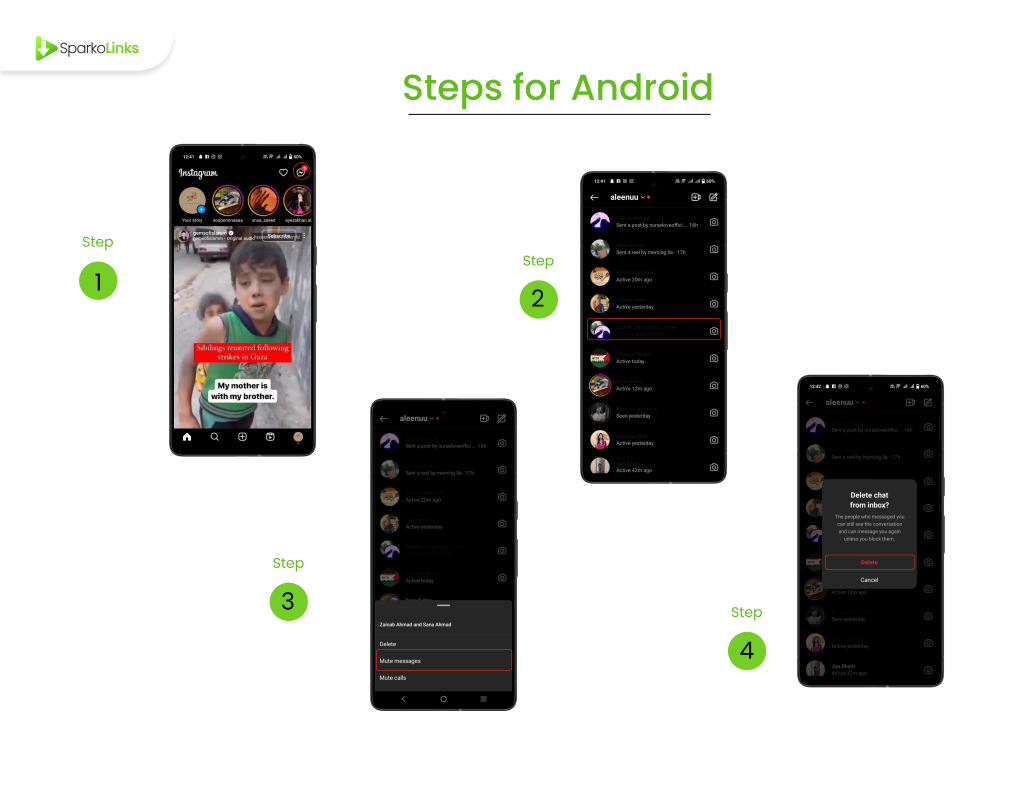
If you want to delete your Instagram group in Android, here are the steps that you should follow:
01 Step: Head over to the Instagram app.
02 Step: Tap on the direct message icon.
03 Step: Select the group you want to delete.
04 Step: Now long press on that group, and a drop-down menu will appear.
05 Step: Just, tap on the delete option.
Now your group is deleted successfully.
How To Delete A Group Chat On iPhone?

On an iPhone device, you can delete a group chat or overall group by leaving it. Here’s how:
01 Step: Log in to the Instagram app.
02 Step: In your direct message area, tap on it.
03 Step: Now, choose the group you want to delete.
04 Step: Open it tap on your group name and then select the “leave” option.
05 Step: An on-screen menu will appear, tap on the leaving option again to confirm that you really want to delete that group.
Note that, when you delete an Instagram group, it’s only deleted by your side, and you still receive a message whenever another person messages in that group. So, it’s best to leave the group, if you really want to get rid of it.
Why Can’t I Delete A Group?
There are a few potential reasons. Firstly, Instagram only allows the deletion of group chats where you’re the sole participant. If other members are still in the group, you can leave but not delete it entirely. Another reason could be a temporary glitch in the Instagram app. In such cases, restarting the app or your device often helps. Lastly, ensure your app is updated to the latest version, as outdated versions may lack certain functionalities, including group management features. If these steps don’t resolve the issue, reaching out to Instagram’s support team can provide further assistance.
Final Thoughts
How to delete a group on Instagram is a valuable skill for anyone looking to maintain a tidy and secure online presence. Whether it’s for privacy, reducing digital clutter, or simply streamlining your social media interactions, managing your Instagram groups effectively can greatly enhance your Instagram experience. You can now access Instagram reel videos in your mobile device gallery through our online Instagram reel video downloader.

